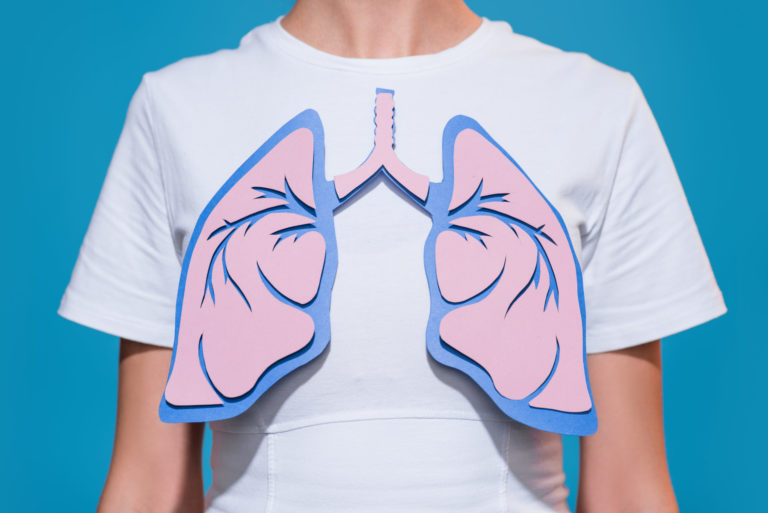Overhauling the equipment and technology used for your business is a huge undertaking. Whether you are the business owner or simply the supervisor tasked with choosing the new software that will best suit your needs, you’ve got a long road ahead of you.
If you don’t want to put too much pressure on your employees, consider taking advantage of something that works for you, as a call center saas. “SaaS” stands for Software as a Service; this is where your customers can make use of an app or website through a third-party source. This will cut down on time spent scrolling through questions that aren’t relevant to your job.
Know the system
Before you can even consider teaching your employees how to use the new equipment, you need to have full working knowledge. You are the person they will turn to with all of their questions and concerns, and if you want to inform them properly, you will need to be knowledgeable. In some cases, the training will come to you. For instance, Tableau training in Chicago is made easier because instead of sitting through monotonous online courses, you will get hands-on experience while working in a familiar environment.
Tap into your resources
If possible, have a few of your more tech-savvy employees attend the training along with you. When learning something complicated and new, it doesn’t hurt to have some extra sets of eyes and ears around to pick up on the information you may have missed. Besides having multiple people around to learn the system and take all the new information, this can be helpful when the time comes to teach your other employees. Having more than one person who is familiar with the new system will help when there are misunderstandings– because there will be. The different approaches to learning exhibited by your training staff may help your other employees learn faster. So, make the most of your time training and take as much information possible back with you.
Don’t overload
This goes for you, as well as your employees. Don’t go into information overload. Giving them all the information they will need for any situation that may arise will quickly become too much. Take it easy and only provide information as needed. With any system, there will be cheats and tricks to get to a different page faster or a keystroke that can save you time by not using your mouse. Those tricks are helpful, but they aren’t necessary for people who’ve never used the system before.
Hold realistic expectations
With any new program, there will undoubtedly be a learning curve. It is crucial to hold realistic expectations for your employees and make those expectations known. You must allow some room for error and time for everyone to learn how to spot and correct their mistakes. Some may pick up on the new system faster than others, so try to encourage them to help one another when possible. By encouraging your employees to lean on each other when they need an extra set of eyes, this will help you to get back to your daily tasks faster.
Listen to your employees
Like we mentioned earlier, learning and implementing a new system takes time and is a stressful endeavor for everyone involved. But, if you make it known to everyone that you are available to meet with, it will run so much smoother. Listen to their questions, concerns, and ideas. Not only will this help with the new switchover, but it will set a precedent for the future that you are there to assist them.